Pocket Option Strategies, Copy Trading & MetaTrader Tools
This guide covers the most effective trading strategies for Pocket Option in 2025, how to use copy trading, and how to integrate MetaTrader for deeper analysis. Whether you’re just starting or looking to level up your trading setup, you’ll find everything you need here.
Pocket Option Strategies – Table of Content
Best Pocket Option Strategies for 2025
Pocket Option gives traders access to over 100 assets with fast execution and flexible timing — perfect for short-term and intraday strategies. Below are some of the most used and tested approaches.
Price Action Strategy
Price action focuses purely on the movement of candles and chart patterns — no indicators.
How to use it:
-
- Choose a clean chart (no indicators)
- Trade based on candlestick setups like pin bars, engulfing, or breakouts
- Use M1–M5 charts for quick confirmation
- Confirm with volume spikes or fakeout traps
Best for experienced traders who can read price structure and trends.
RSI + Trend Confirmation
Combining RSI (Relative Strength Index) with trend filters gives clear entry signals during momentum shifts.
How to set up:
-
- Add RSI (14) to your chart
- Confirm trend using a 50-period EMA
- Only trade RSI signals in the direction of the main trend
- Look for RSI overbought/oversold zones with bounce confirmation
This works well for M5–M15 timeframes.
Turbo 60s (Short-Term)
Designed for 1-minute trades with quick entries and exits.
Steps:
-
- Use Bollinger Bands + MACD
- Enter when price touches the band and MACD crosses
- Trade on volatile pairs like EUR/USD or GBP/JPY
- Avoid flat markets or news hours
High-risk, but ideal for bonus turnover or quick testing.
Support/Resistance Rebounds
Use horizontal levels to catch price reversals or pullbacks.
How to apply:
-
- Identify key levels with at least 2–3 bounces in the past
- Wait for rejection candles or wick spikes
- Confirm with volume or M5 confirmation bar
- Time your trade close to level — not far from it
Useful for both scalping and M15–M30 setups.
News-Based Volatility Strategy
Trading on economic events — fast, risky, and profitable if managed right.
Approach:
- Follow economic calendar (NFP, CPI, rate decisions)
- Watch for volatility bursts on the release
- Use straddle strategy or post-news breakout trades
- Ideal for experienced traders with fast execution
Avoid this method without a solid risk plan.

Copy Trading on Pocket Option – How It Works, Setup & Pros
Pocket Option offers a built-in copy trading feature that lets you follow experienced traders and automatically mirror their trades. It’s ideal for beginners or those looking for a more passive way to trade.
How It Works
Pocket Option Copy Trading is simple to use and runs automatically once set up. Here’s how the process works from start to finish:
- Open the Copy Trading section in your dashboard
- Browse traders by performance, followers, or win rate
- Select a trader and adjust your copy settings
- Your account mirrors their trades in real time
- You can stop copying or switch to another trader anytime

How to Choose and Set Up Copy Trading
To reduce risk and get better results, it’s important to choose the right trader and use safe copy settings. Here’s how:
Choosing a Trader:
Review trading stats and history to avoid unreliable signals or fake performance.
- Look for stable, long-term results
- Review trading history and asset types
- Avoid traders with no track record or unrealistic win rates
Setting Limits:
Your copy size and loss control settings can protect your funds.
- Set a fixed amount per trade or daily limit
- Use stop loss and max drawdown limits
- Avoid copying with your entire balance
Monitoring:
Keep an eye on performance to catch changes early.
- Review results weekly
- Stop copying if strategy shifts or losses grow
- Diversify across multiple traders
Pros and Cons of Copy Trading
Like any trading tool, copy trading has both strong advantages and real risks. Here’s what to keep in mind before using it:
Pros:
- No trading skills needed
- Fully automated trading process
- Access to expert-level strategies
- Custom risk control
- You can follow more than one trader
Cons:
- No guarantee of profit
- You don’t control trade timing or assets
- Traders can stop or change styles suddenly
- Risk still applies to your money
MetaTrader Integration with Pocket Option
Pocket Option allows users to connect their accounts to MetaTrader 4 (MT4) and MetaTrader 5 (MT5) — two of the most powerful platforms for advanced trading and analysis. This integration is useful if you want to go beyond the standard web interface and use expert advisors, custom indicators, or multi-chart analysis.
How to Connect Pocket Option to MetaTrader
- Log in to your Pocket Option account
- Go to the “Trading Tools” or “MetaTrader” section
- Choose to open an MT4 or MT5 account
- You’ll receive login details: account ID, password, and server info
- Download MetaTrader 4 or 5 from the official website or app store
- Open MetaTrader, enter your credentials, and connect to the provided server
Some features may be limited depending on your account type. Binary options are not traded directly in MetaTrader but within the Pocket Option platform. MetaTrader is used mainly for analysis, forex, and CFD trading.
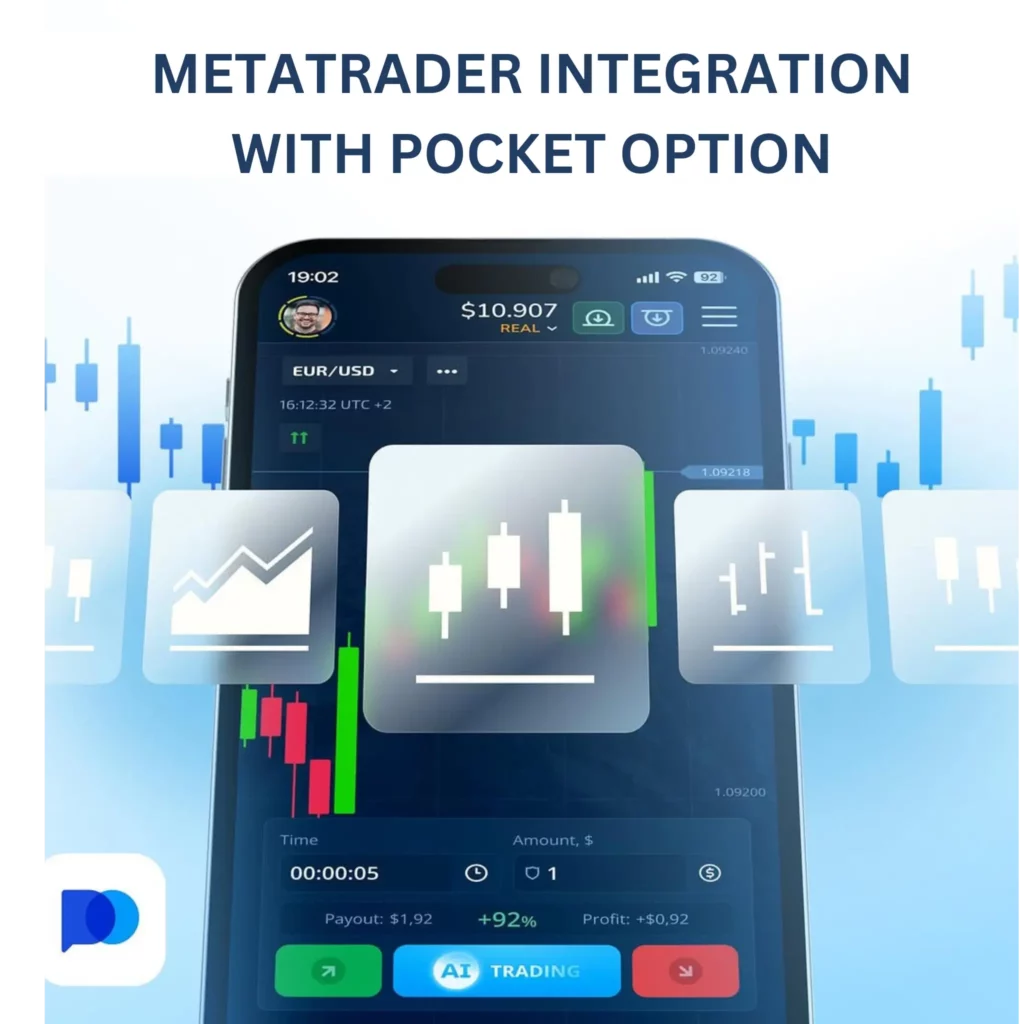
What Is MetaTrader and Why Use It?
MetaTrader is a global standard for professional trading. Traders use it for:
- Advanced charting and technical analysis
- Running Expert Advisors (EAs) – automated trading bots
- Applying custom indicators and strategies
- Managing multiple assets and timeframes at once
- Accessing historical data and backtesting tools
MT4 is lightweight and perfect for basic bot usage.
MT5 offers more market types, timeframes, and flexibility for experienced users.
Manual Trading vs MT Tools
Pocket Option’s interface is optimized for speed and simplicity — great for short-term trades, tournaments, and digital options.
MetaTrader gives you depth, structure, and strategy-building tools.
You can combine both:
- Analyze price action, trends, and indicators in MetaTrader
- Place trades directly on Pocket Option
- Or trade CFDs and forex directly from MT4/MT5 if your account supports it
MetaTrader + Pocket Option = fast platform + pro-level analysis. Use them together for better control and smarter trading decisions.
Manual Trading vs MetaTrader Tools
| Feature | Pocket Option | MetaTrader 4 | MetaTrader 5 |
|---|---|---|---|
| Trade execution | Direct in browser for binary options | Not for binaries (analysis only) | Not for binaries (analysis only) |
| Built-in indicators | Basic set: RSI, MACD, MA | Dozens + custom indicators | Hundreds + advanced custom add-ons |
| Automation (bots) | Not supported | Yes (via Expert Advisors) | Yes (via Expert Advisors with upgrades) |
| Multi-chart view | One or two charts | Multiple charts, basic layout | Full multi-window and depth-of-market |
| Strategy testing | Manual only | Basic backtesting tools | Advanced built-in backtesting & optimization |
RSI + EMA Strategy on Pocket Option
The RSI + EMA strategy is a beginner-friendly trend-following method. It uses the Relative Strength Index to identify overbought or oversold conditions, and the Exponential Moving Average to confirm the market direction. This combo helps traders enter more confident trades by filtering out false signals.
Indicators used:
- RSI (Relative Strength Index) with a 14-period setting
- EMA (Exponential Moving Average) with a 50-period setting
Chart timeframe: M5 or M15
Trade duration: 1–5 minutes
How to trade:
- First, look at the EMA. If the price is above the EMA, you’re in an uptrend; below means downtrend.
- Watch the RSI line. If it goes above 70, it’s overbought; below 30 means oversold.
- Only trade in the direction of the trend. For example, in an uptrend, wait for RSI to go below 30 and bounce back up.
- Place a call (up) or put (down) option based on this confirmation.
Why it works:
It filters out bad signals by trading only with the trend. RSI shows when the market is “stretched,” and EMA confirms direction.

Pocket Option Strategy FAQ
What’s the best strategy for beginners?
Start with RSI + trend confirmation or demo trade using price action setups.
Can I use indicators on Pocket Option?
Yes — built-in tools like RSI, MACD, Bollinger Bands, Moving Averages are available.
Can I use bots on Pocket Option?
Not directly, but you can use MetaTrader if integrated, or trade manually with signals.
Is copy trading better than manual trading?
Depends on your skill and risk preference. Copy trading is passive, manual gives full control.
Do I need MetaTrader to trade?
No. It’s optional — for advanced users who want more tools or data.
