Payment Methods on Pocket Option – Deposits, Withdrawals & Payouts
Managing your money on Pocket Option is simple, but there are specific rules and limitations depending on your location, verification status, and payment method. On this page, we’ll walk through how to fund your account, how to request withdrawals, what payment methods are supported, and how to handle issues with payments or transactions.
Pocket Option Payment Methods – Table of Content
How to Deposit Money on Pocket Option
To start trading, you first need to fund your account. Pocket Option supports various payment options including debit/credit cards, crypto wallets, and e-wallets. Most deposits are instant, and you can start trading right after the funds appear in your balance.
Step-by-Step – Making a Deposit
Depositing funds is fast and straightforward. Here’s how to do it:
- Log in to your Pocket Option account
- Go to the “Deposit” section from the dashboard
- Choose your preferred payment method
- Enter the amount you want to add
- Follow the on-screen instructions (e.g., enter card or wallet details)
- Confirm the payment and wait for it to be processed
You’ll see the funds reflected in your balance almost immediately if the method is instant.
Deposit Requirements & Rules
- Bonuses: You can enter a promo code before completing your deposit to receive trading bonuses
- Minimum deposit: Usually $10, but may vary by method
- Currencies accepted: Most deposits are converted to USD
- Verification: You do not need to verify your account to deposit

Supported Deposit Methods
Pocket Option supports several deposit channels depending on your region. Here’s a general comparison:
| Method | Accepted | Speed | Min Amount | Fees | Notes |
| Debit/Credit Card | Yes | Instant | $10 | 0% | Visa and MasterCard only |
| Cryptocurrency | Yes | ~30 minutes | Varies | Network fee | BTC, USDT, LTC, ETH supported |
| E-wallets | Yes | Fast | $10 | 0–2% | Skrill, Neteller, etc. |
| Bank Transfer | Region-based | 1–3 business days | $100+ | Varies | Not available in all countries |
Can You Use Cash App or PayPal?
Officially, no. Pocket Option does not support PayPal or Cash App as direct deposit methods. However, some users convert funds from these platforms into crypto or use intermediary services to complete their deposit. This isn’t officially recommended, and should be done at your own risk.
How to Withdraw Money from Pocket Option
Once you’ve earned profits, you can withdraw funds from your account. Pocket Option allows you to withdraw using the same method you used to deposit. This is part of their anti-fraud policy and helps protect both you and the platform.
Step-by-Step – Requesting a Withdrawal
- Log in to your dashboard
- Click on the “Withdraw” button
- Choose your withdrawal method (must match your deposit method)
- Enter the amount to withdraw
- Submit your request and wait for approval
Withdrawals are processed once verification is complete and usually take between 1 to 3 business days.
Withdrawal Rules & Conditions
- Bonus conditions: If you’ve accepted a bonus, you must meet the required trading volume before withdrawing
- Verification required: You must verify your account before you can withdraw
- Same method: Funds must be withdrawn to the same payment method used for deposit
- Withdrawal limits: Minimum amounts vary depending on method
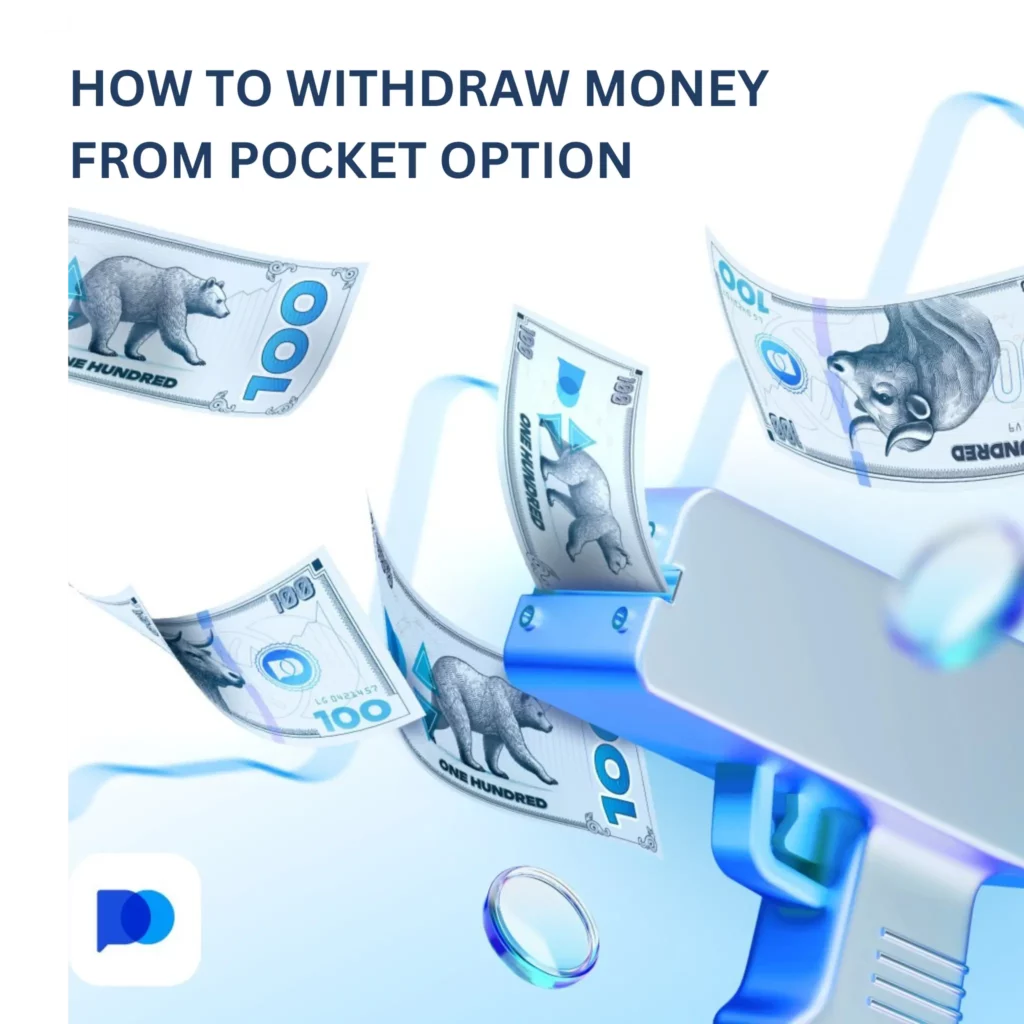
Supported Withdrawal Methods
| Method | Available | Speed | Min Amount | Fees | Notes |
| Credit/Debit Card | Yes | 1–3 days | $10 | 0% | Same card used for deposit only |
| Cryptocurrency | Yes | 1–48 hours | Varies | Network fee | Must be a verified crypto wallet |
| E-wallets | Yes | 24 hours | $10 | Up to 2% | Fastest option for many users |
| Bank Transfer | Limited | 3–5 days | $50–100 | Varies | Slower and not always available |
How to Check Your Deposit or Withdrawal Status
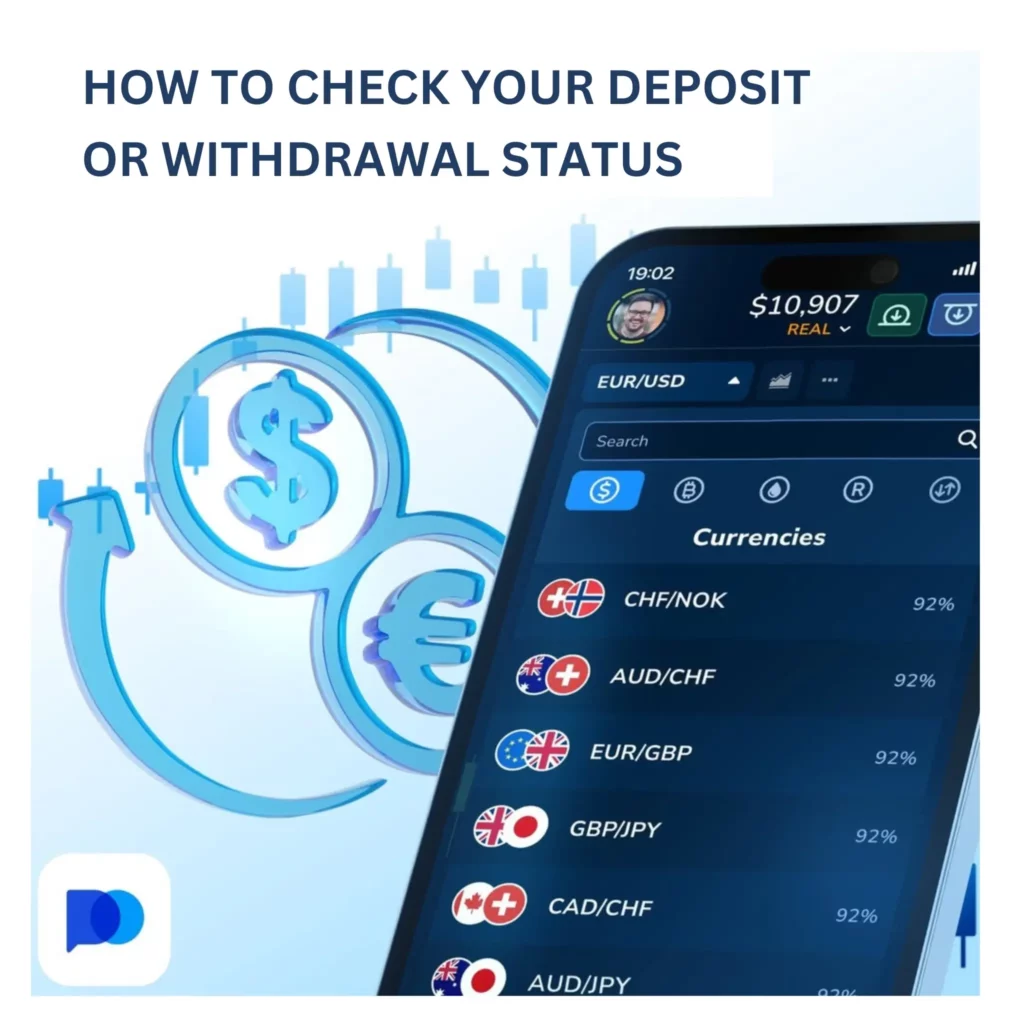
After you make a deposit or request a withdrawal, you can track its progress in your account.
To check:
- Look at the Status field to see what stage it’s in
- Log in to your Pocket Option account
- Go to “Finance” or “Transaction History”
- Select either “Deposits” or “Withdrawals”
What the Status Means
| Status | Meaning |
| Pending | Your request has been received but not yet reviewed |
| Processing | The transaction is being checked or sent |
| Completed | The money has been successfully transferred |
| Rejected | The request was declined due to incorrect info or failure to verify |
Why Pocket Option Withdrawal Might Fail
Withdrawal issues are usually caused by missing verification, method mismatches, or simple mistakes in payment info.
Here are the most common reasons:
| Reason | Explanation |
| Account not verified | You must complete KYC before making any withdrawal |
| Withdrawal method doesn’t match deposit method | Funds must be withdrawn to the same method you used to deposit |
| Bonus conditions not met | If you accepted a bonus, a trading turnover requirement must be fulfilled |
| Wrong wallet or bank details | Incorrect recipient info causes automatic rejection |
| Exceeded withdrawal limits | Daily or weekly caps depend on your account type and method |
| Suspicious activity | Your account might be flagged for review by the platform |
Is There a Fee for Pocket Option Payments?
Pocket Option doesn’t charge deposit or withdrawal fees directly. However, your bank, card provider, or blockchain network may apply their own fees, depending on the method you use.
Possible Fees by Payment Method
| Method | Pocket Option Fee | External Fee | Details |
| Bank Transfer | 0% | Bank fees apply | Wire fees may be charged by your bank |
| Crypto Withdrawal | 0% | Blockchain fee required | Fee amount depends on crypto network load |
| Card Deposit | 0% | Rare currency conversion fees | Usually applied by card issuer if non-USD |
| E-Wallet | 0% | May vary depending on provider | Check fee policy for Skrill, Neteller, etc. |
FAQ – Pocket Option Payments
Do I need to verify my account to deposit funds?
No, deposits are available without verification.
Do I need to verify to withdraw money?
Yes, KYC is required to make a withdrawal.
Are there any hidden charges?
Not from Pocket Option, but third-party fees may apply.
How long do withdrawals take?
1–3 business days, depending on your method and verification.
Can I cancel a pending withdrawal?
Yes, if it hasn’t been processed yet.
Can I withdraw more than I deposited?
Yes, as long as your total balance and bonus conditions allow it.
