Pocket Option Demo – Practice Trading Without Risk
Want to try Pocket Option without using real money? On this page, we’ll show you how the Pocket Option demo account works, how to access it, what strategies you can test, and how it compares to real trading. Everything you need to know — step by step.
Pocket Option Demo – Table of Content
What Is the Pocket Option Demo Account?
The Pocket Option demo account is a training tool that lets users explore the platform and place trades using virtual money. It’s designed to simulate real trading conditions, allowing new and experienced traders to practice without any financial risk.
How the Pocket Option Demo Works
The demo mode is a copy of the real trading environment. You get access to the same interface, assets, indicators, and trading tools — but instead of using real money, you trade with virtual funds.
Who Can Use the Demo Account?
Anyone can use it. Whether you’re a beginner learning the basics or an experienced trader testing a new strategy, the Pocket Option free demo account is available for all users without registration.
How to Start Using the Pocket Option Demo
You don’t need to create an account or provide personal details to use the demo. You can access it directly from the Pocket Option homepage.
Step-by-Step: Accessing the Demo
- Visit the official Pocket Option website
- Click “Try Demo” on the main page
- The platform will launch with a virtual balance
- Start placing trades and exploring features
- Sign up later if you want to save your progress
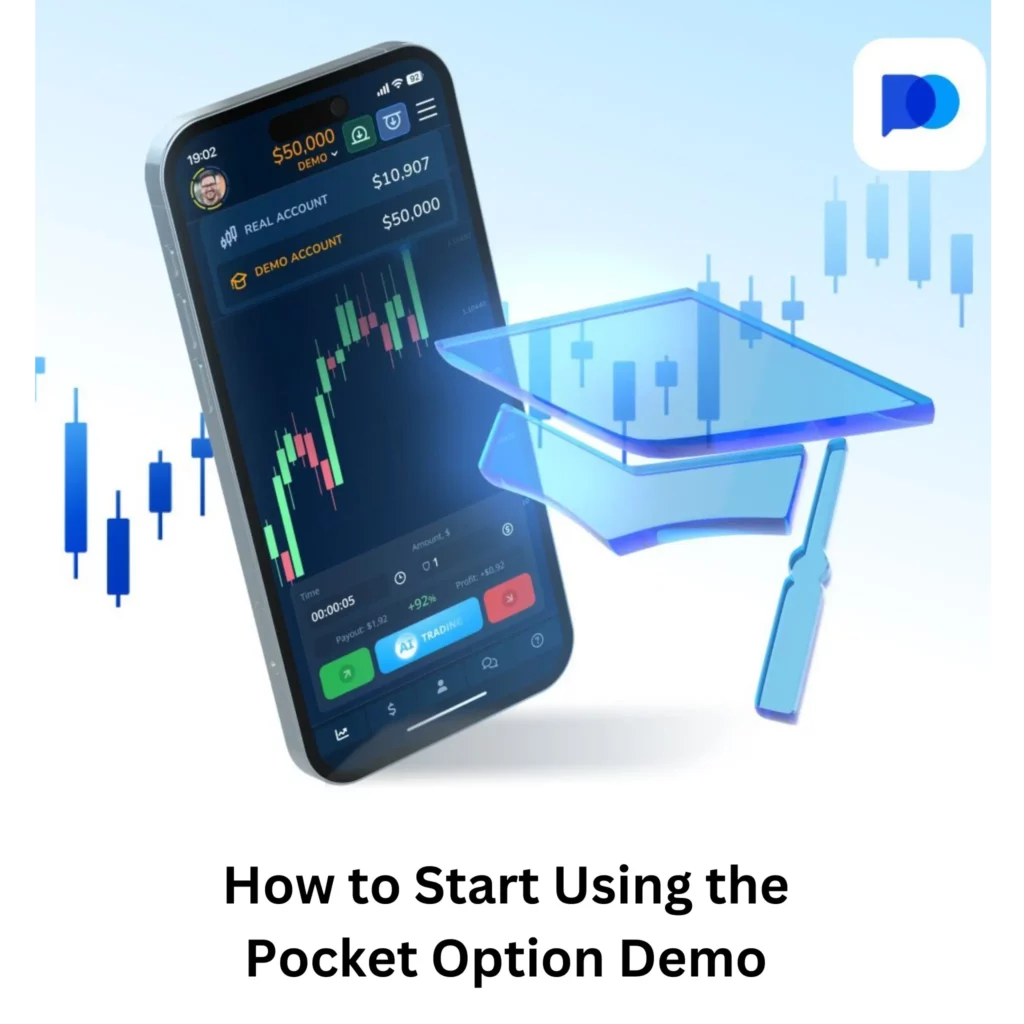
Which Strategies Can You Test on Pocket Option Demo?
The demo account is ideal for trying different trading styles without the pressure of real losses.
| Strategy | What It Focuses On | Skill Level |
| Trend Following | Trading in the direction of market trends | Beginner-Friendly |
| Support & Resistance | Identifying key price levels for entry/exit | Beginner to Medium |
| Candlestick Patterns | Recognizing signals like pin bars and engulfing candles | Medium |
| Turbo / Short-Term | Fast trades (30 sec to 5 min) based on quick signals | Medium to Advanced |
| Risk Management Models | Testing money management (e.g. Martingale, Fixed %) | All Levels |
| Breakout Strategy | Trading strong moves after price breaks key levels | Medium |
| Reversal Strategy | Catching trend changes with indicators like RSI, MACD | Medium |
| News Reaction Trading | Practicing entry after economic news events | Advanced (Sim only) |
Using Technical Indicators in Demo Mode
You can test strategies using built-in indicators like RSI, MACD, Bollinger Bands, and moving averages. The demo also lets you adjust timeframes, asset types, and order size — everything you need to build and test your approach.
Pocket Option Demo vs Real Account – What’s the Difference?
| Feature | Demo Account | Real Account |
| Funds | Virtual | Real money |
| Risk | No risk | You can lose or earn real money |
| Registration | Not required | Required |
| Emotions & Discipline | Easier, no stress | Real psychology under pressure |
| Bonuses | Not available | Available after registration |
| Purpose | Practice and testing | Real trading and profit |
How to Switch from Demo to Real Trading
Once you feel confident using the Pocket Option trading demo, you can switch to a real account in minutes:
- Click “Sign Up” on the platform
- Enter your email and create a password
- Make a deposit to fund your account
- Start trading live with the same tools you used in demo mode
You can switch back to demo anytime for testing new ideas or refreshing your skills.
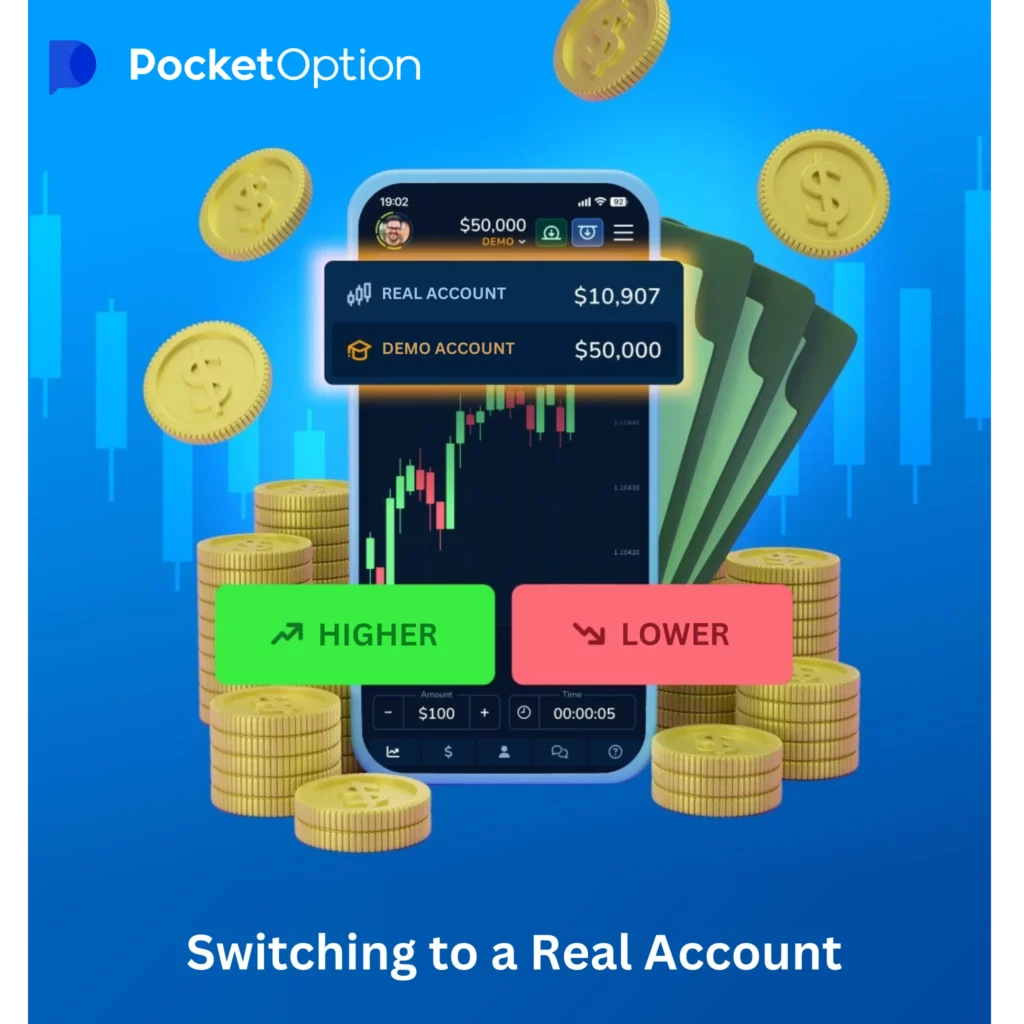
FAQ – Pocket Option Demo Account
Do I need to sign up to use the demo?
No, you can start using the demo instantly from the homepage without registration.
Is demo trading the same as live trading?
Yes, in terms of tools and interface — but you won’t feel the emotional pressure of using real money.
Can I use the demo on my phone?
Yes, it’s available in both the Android app and mobile browser.
Can I withdraw money from the demo account?
No, demo trading uses virtual funds only — it’s for training, not real earnings.
Does the demo expire?
No, the Pocket Option free demo can be used as long as you need it.
How Long Can You Use the Demo Account?
There’s no time limit. You can practice for hours, days, or even weeks — until you’re ready.
Is the Pocket Option Demo Really Free?
Yes. It’s completely free with no sign-up or deposit required.
